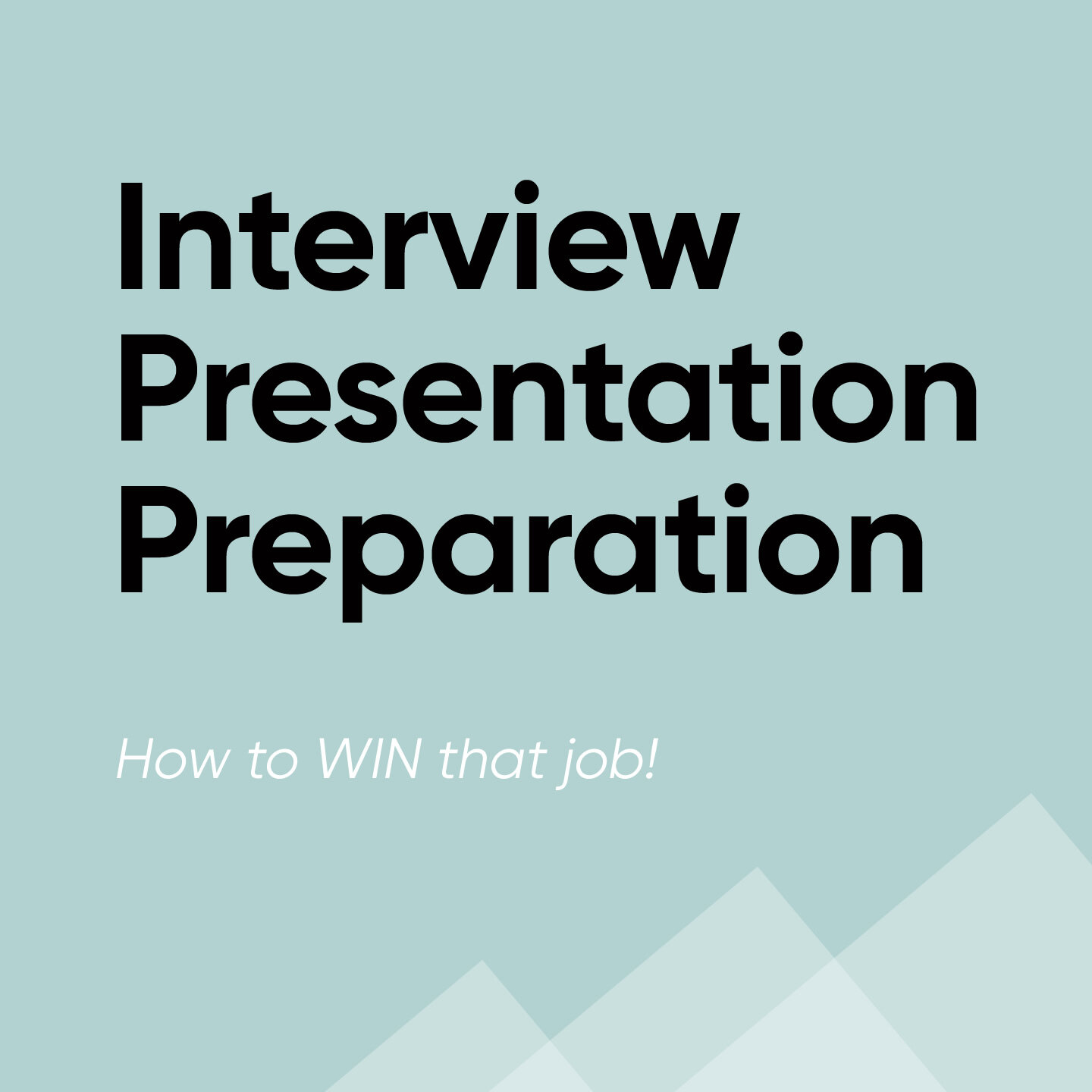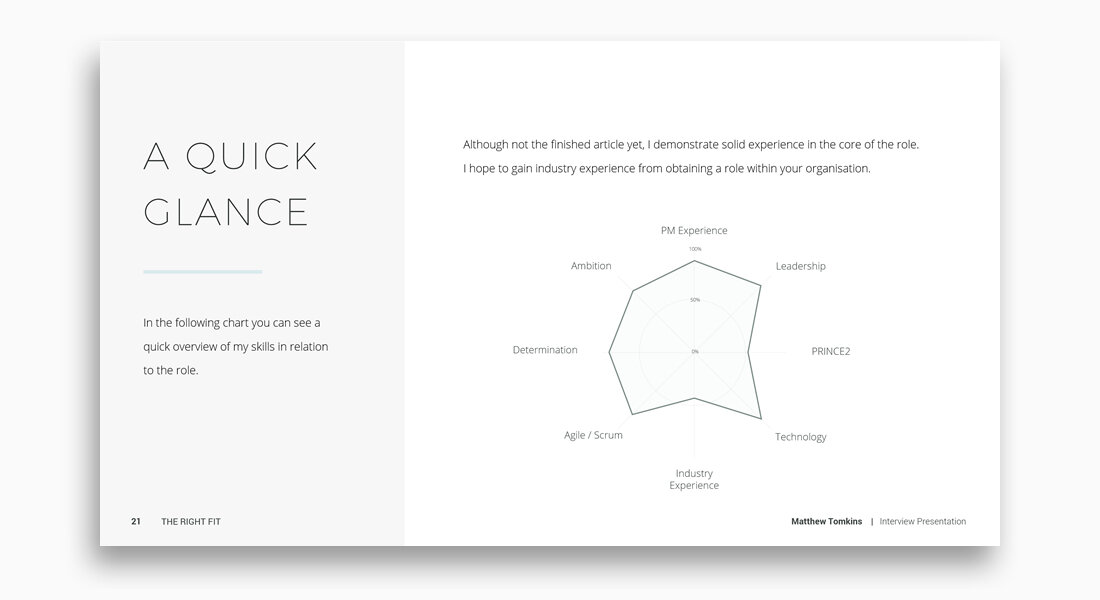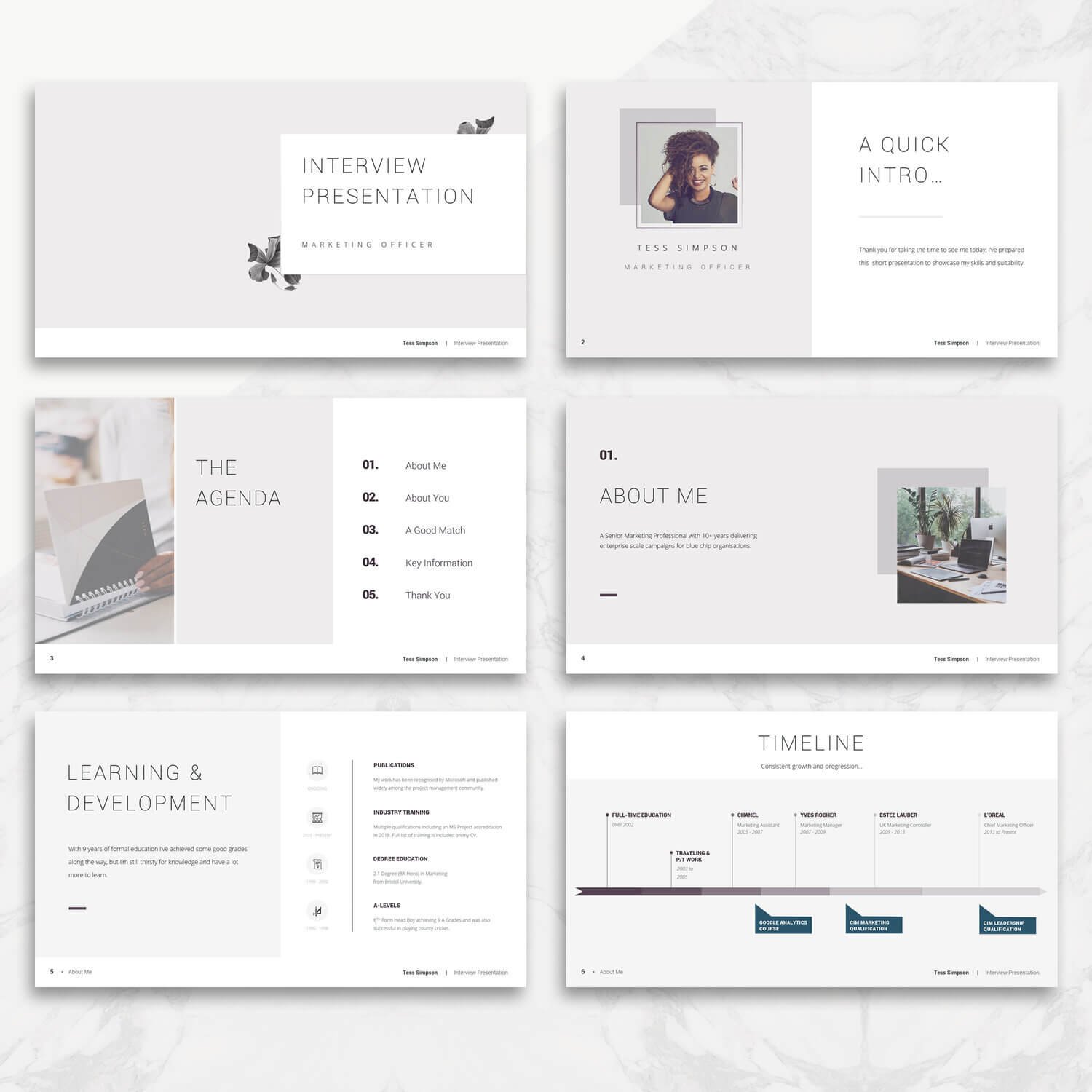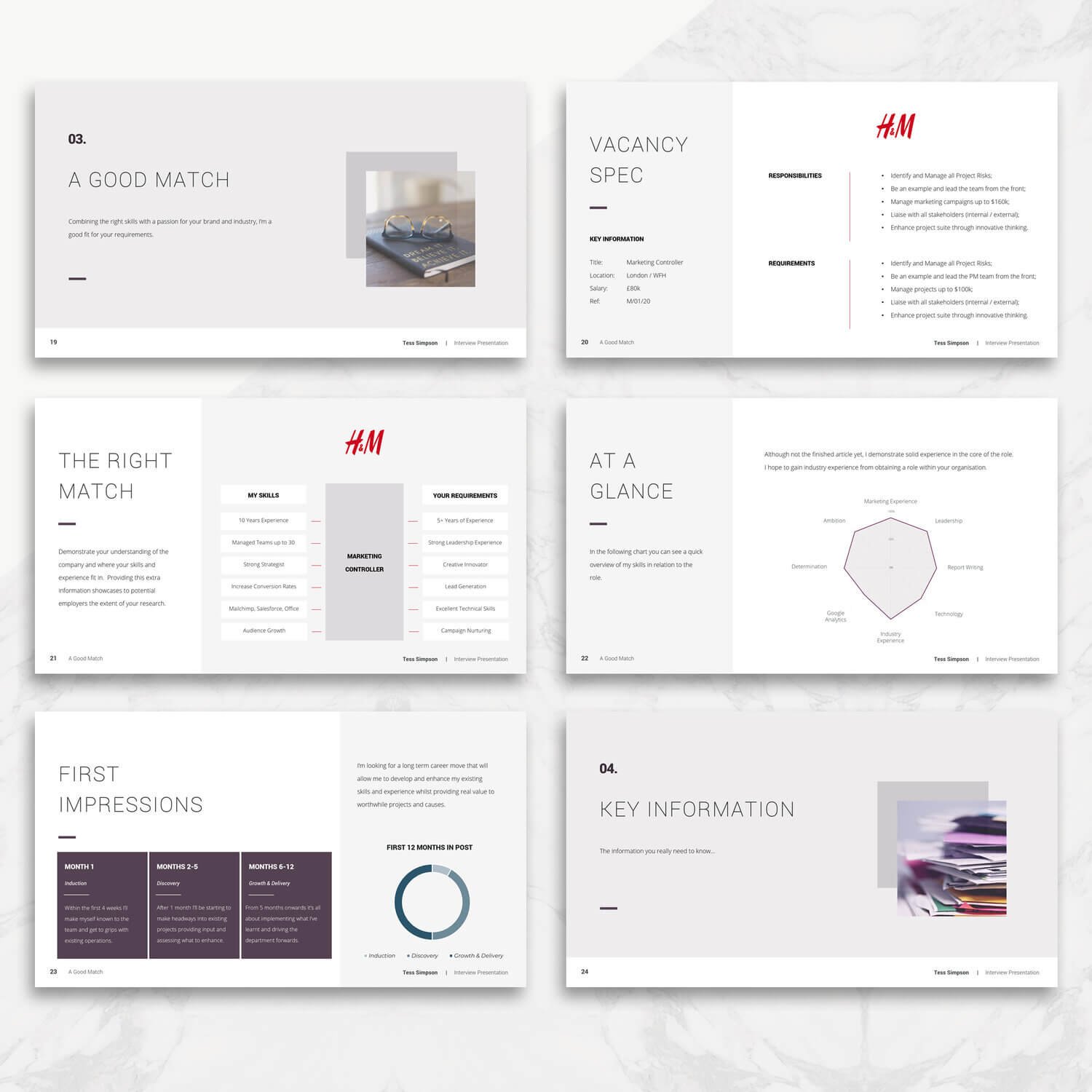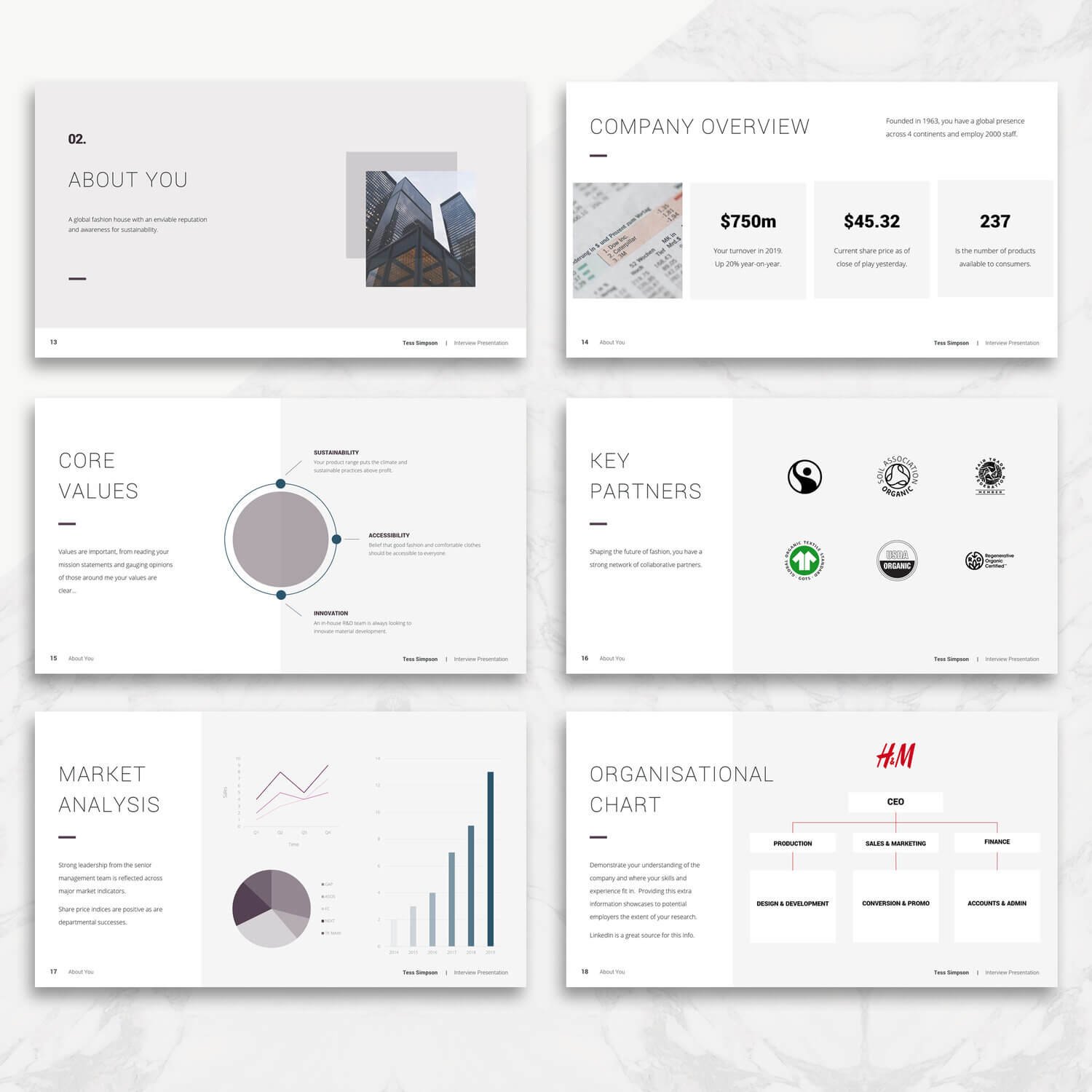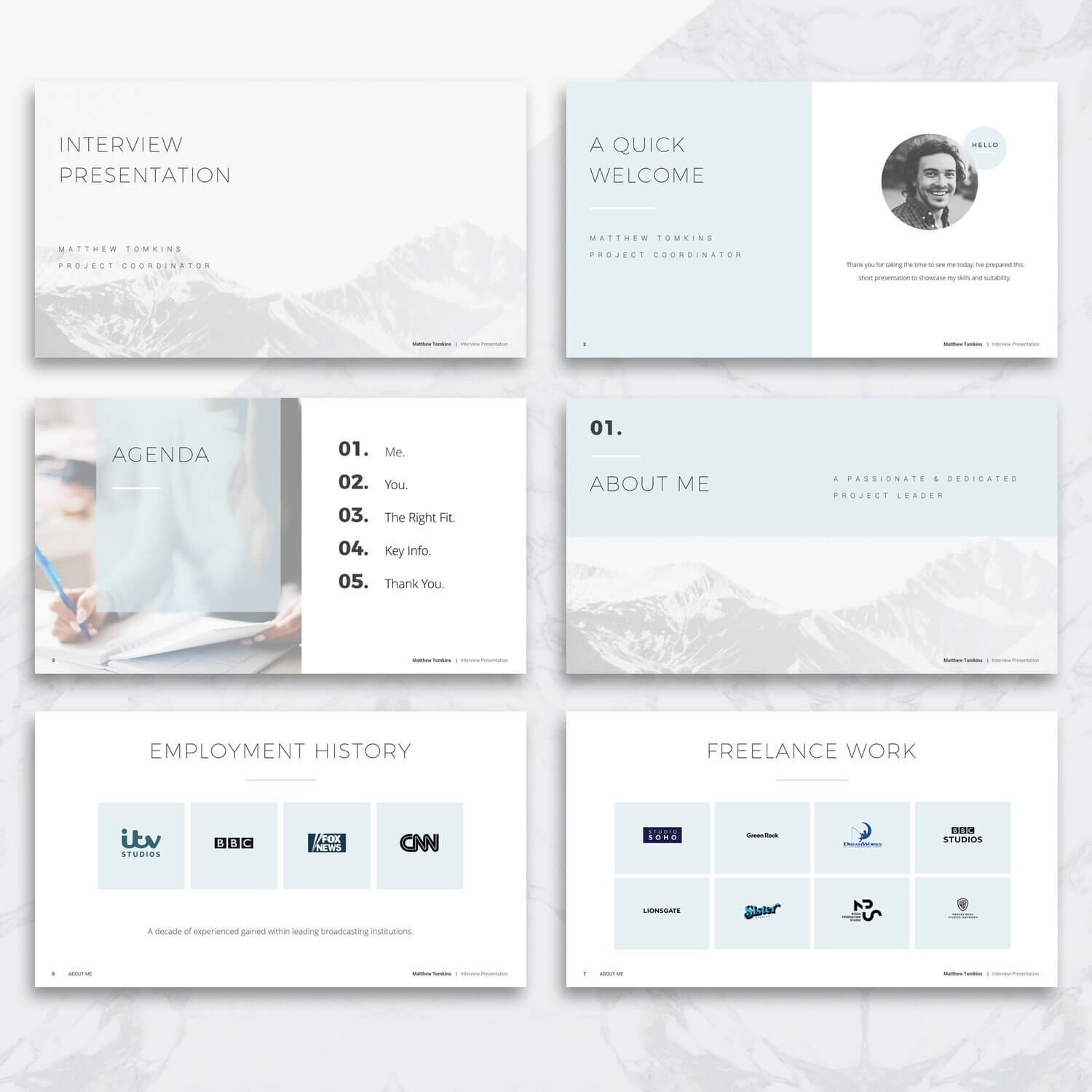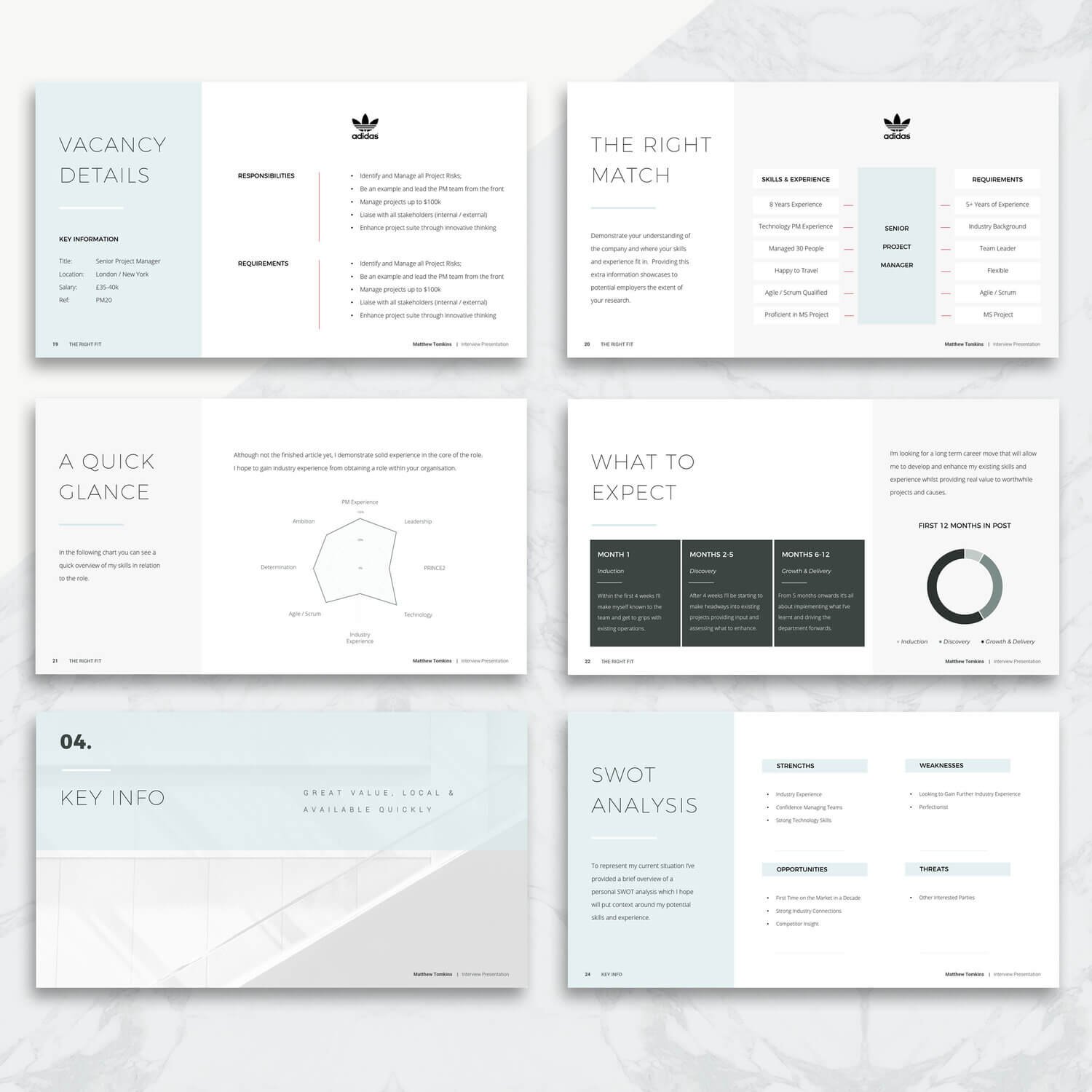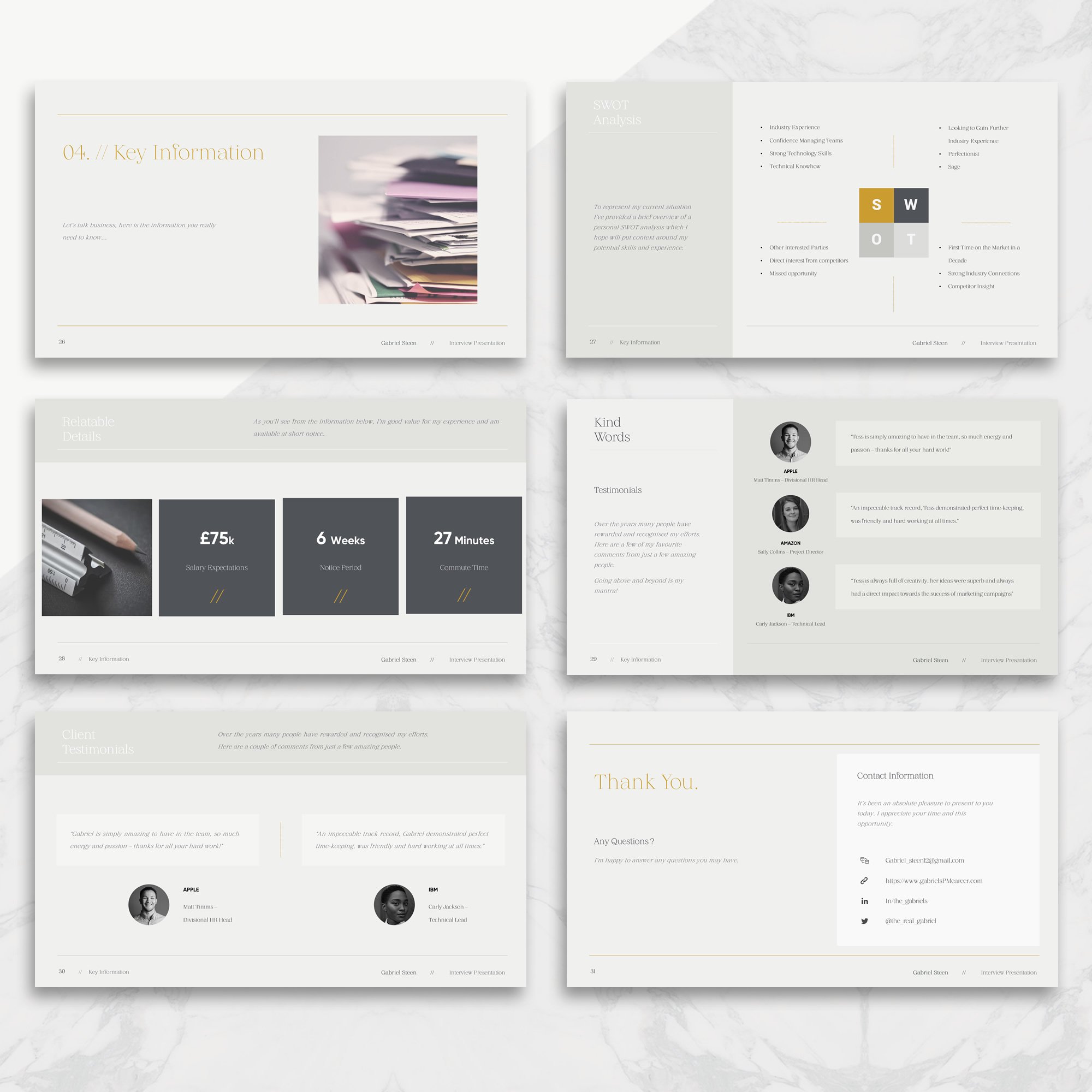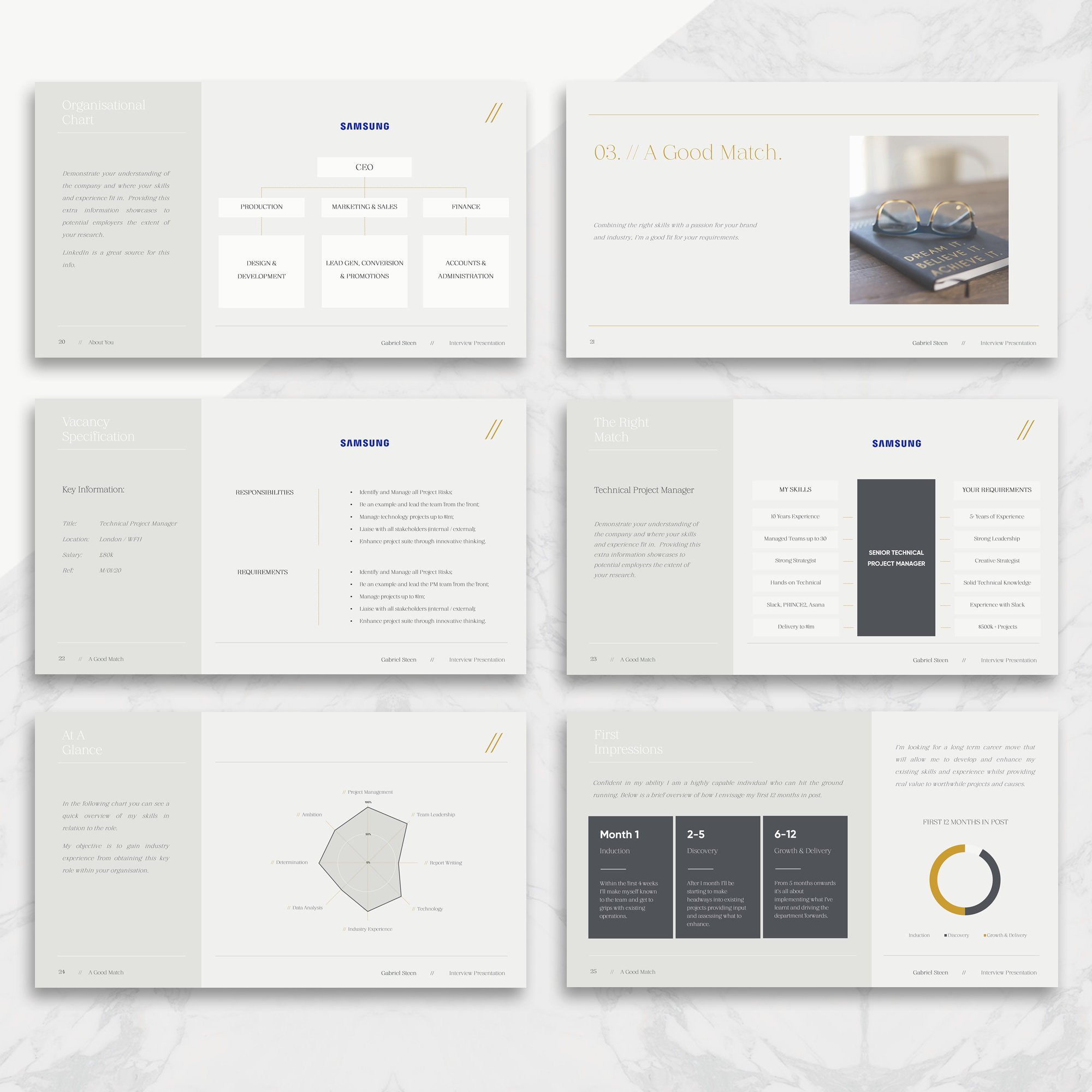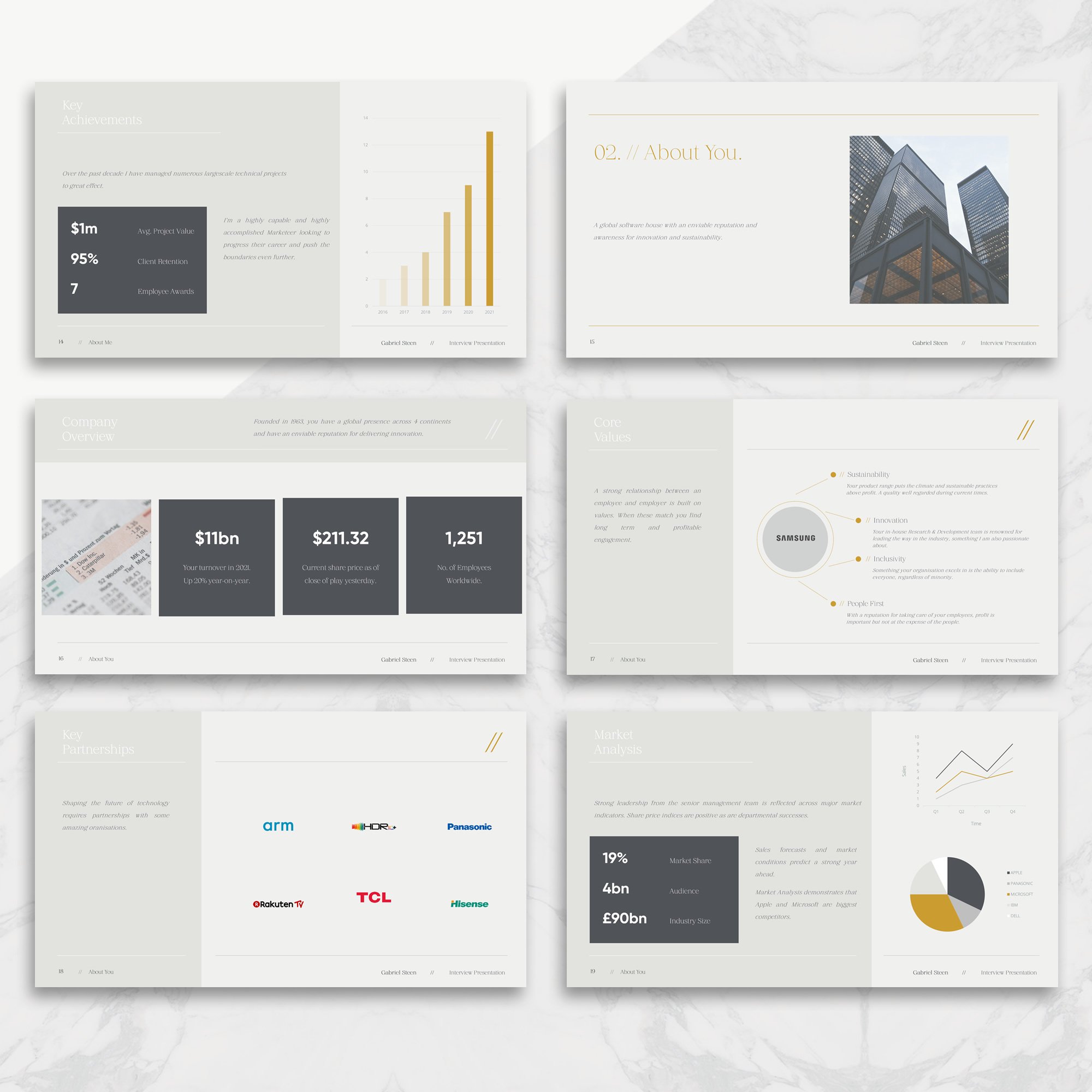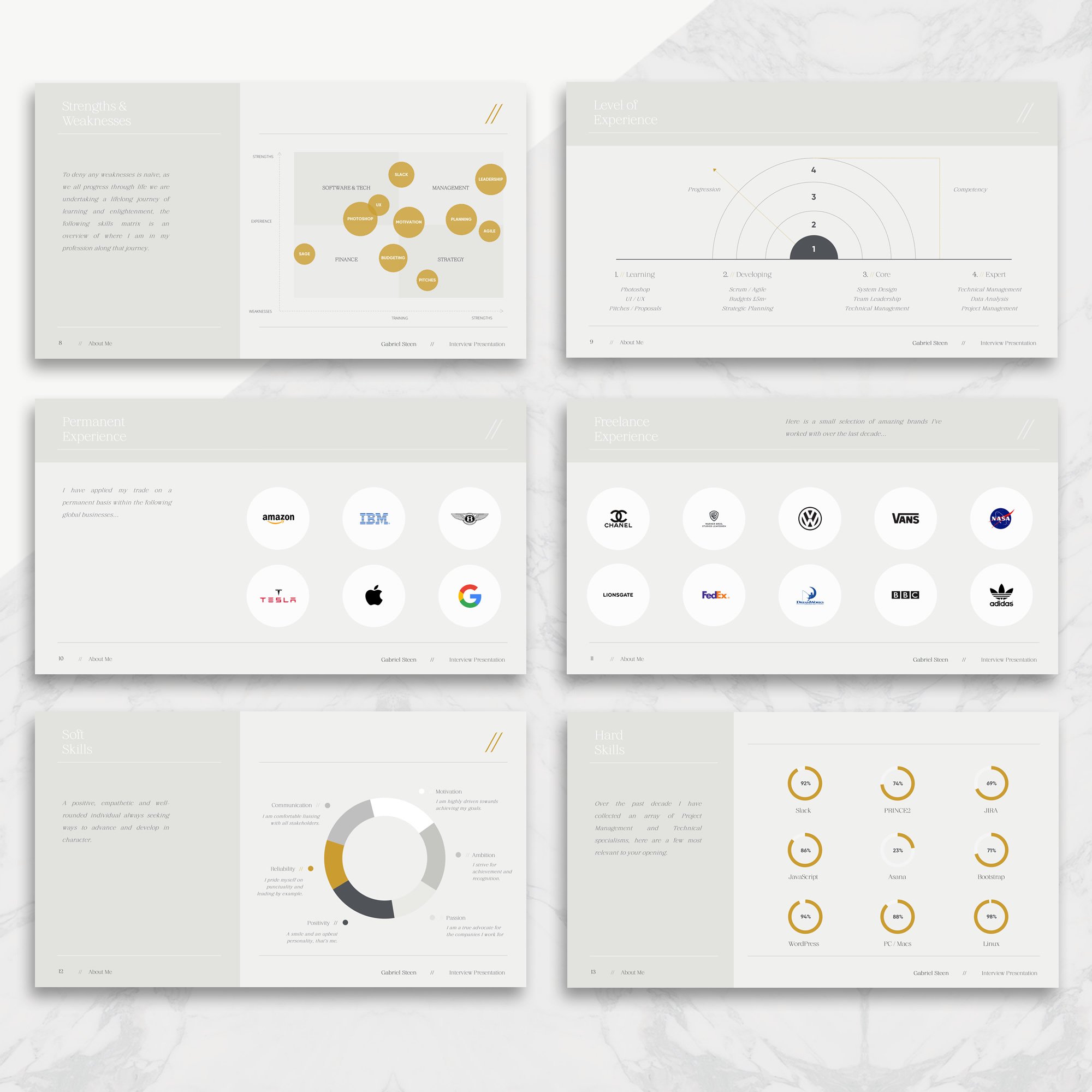This article aims to take a deep dive into what you (as a candidate) need to do to prepare for a job interview presentation. Tips, creative approaches, techniques, Zoom vs In Person etc.!
What’s In…
Quick Intro
The 2 Golden Rules of Interview Presentations
Interview Samples, Props & Handouts
What Should I Present About?
Presentation Slide Titles & Topics
How Should I Present?
Virtual vs In Person Interview Presentations
Zoom Interview Presentation Tips
Interview Presentation Templates, Examples & Samples
Conclusion
Quick Intro…
Remember the days when you would turn up to a job interview in full business attire, sit patiently in a waiting area and then head into a cold room to answer a bunch of predictable interview questions.
Why do you want to work here?
Name a time you’ve overcome a challenge.
What motivates you?
Any of this sound familiar?
Technology is progressing at breakneck speed, new software, ideas and tech are changing the very fabric of how businesses conduct interviews and hire, in fact, in a recent survey we asked a ton of jobseekers whether the last interview they attended was online (Zoom / Teams etc.) or in an actual room with a person.
You guessed it, a whopping 70% of the participants answered Online!
The job interview process is changing, and therefore just knowing how to answer difficult interview questions doesn’t quite cut it for potential employers anymore.
Interview presentations now hold the key! The process of preparing a presentation is a fact-finding mission that will give you insight into your potential employer as well as giving you insight into your own employability, worth and goals.
On top of this presentations put into practice way more skills than regurgitating pre-written answers that have become too easy to answer with a simple google search. (we should know as we get a ton of traffic from such searches).
Read this guide for your best chance of acing an interview presentation, whether it’s on zoom or in person (but probably Zoom), and we’ll take you through some tips, creative approaches, and techniques to ensure success.
The 2 Golden Rules of Interview Presentations
The most asked question when thinking about a presentation is, how can I keep it interesting?
We’ve all been at school, when a teacher gives a boring talk with some slides on in the background littered with information just overloads your cognitive function. Maybe not even at school, but in a recent work presentation that has sent you to sleep.
For many of you, it has been quite some time since you’ve opened PowerPoint and made an accompanying talk.
So here are two sacred rules:
1. // KEEP IT ENGAGING
A red flag comes when all you do is talk about stats and figures. Indeed, you’re at an interview and it is all about how you fit into the company. However, talking about yourself and your achievements can be rather tiresome for many, especially if you’re the 5th person in the last few hours to reel off the same stats.
So, why not challenge your interviewers. Make them think about interesting topics that you’ve had an impact on.
Monologues and monotonous.
A presentation isn’t so much reeling off facts, figures, and statistics. But more about taking your potential employers on a journey. A journey of what you’ve done and how you’ve got there.
In your research stages, you should apply the same CV mirroring rules which may well have been the reason you landed the job interview in the first place. Look through the job description in detail and locate the hard and soft skills that the employer references frequently or finds most attractive. Then utilise these skills to form the basis of your presentation, showing how you’ve demonstrated these skills in real life events.
2. // LESS IS MORE
Bulky presentations with lines of block texts is no good for anyone, especially if you’re just going to read the information off the slide.
Only show what you really need to show. You can script and prepare a thought-out exposition, only to ruin it with a terribly designed slides.
Your slides should only hold information or images that will help employers visualise what you’re trying to explain. Their eyes should remain on you for most of the presentation, glancing only quickly at the slides you provide. Think about it simply, they don’t have time, nor do they care, to read barrels of information.
PowerPoint has a useful notes section, fill this up with prompts and your script but leave the slide text to a minimal, try to just feature Headers and Sub-Headers.
A beautifully designed slide deck will ensure you stand out among other candidates…
Interview Samples, Props & Handouts
No matter what industry you’re heading into, you should consider giving your potential employer a handout other than your presentation.
These handouts should be digestible examples of what you have done in the workforce. For example:
e.g. If you’re a Web Developer, show an example of a Website you’ve created.
e.g. If you’re a Copywriter be prepared to show examples of Published work.
e.g. If you’re a Financial expert consider having some Excel data.
e.g. If you’re a Chef, take along a Menu that you’ve designed.
e.g. If you’re a Designer, take along your Portfolio.
Providing some additional consumable media will reinforce the point that you are engaged and prepared for the interview. It also provides a nice talking point and could form part of your actual presentation.
With regards to your actual interview presentation, we’re often asked the question…
Should I leave a copy of my interview presentation behind?
And our answer would always be YES! Don’t be afraid to share it.
It isn’t necessary to leave a physical copy behind, although a USB stick with your Presentation, Resume, Cover Letter and supporting info is a really nice touch, alternatively you can always agree to email a copy immediately after the interview.
This business card below will really impress an employer and will hold all your job search docs in one place, interview presentation, portfolio, URLs, resume, cover letter and more. The beauty of this concept is if you don’t get the role first time of asking the hiring manager will keep this on their desk and at the forefront of their mind, so you may well get contacted again before any future openings ever make it onto the market. Winner!
What Should I Talk About
This largely depends on whether you’ve been asked to conduct a presentation or whether you are taking the initiative to go ahead and just do one (which we would always recommend as a great idea).
We’ll work on the basis that you’re taking the initiative, as if an employer has asked you for a presentation they are likely to have a topic or structure in mind that they want you to present on.
Firstly, let’s answer a few questions…
Q: What do people want to know about me?
A: The aim is to tell a story with short punchy slides that are engaging, showcase your communication skills and demonstrate that you are a confident and capable individual.
Think of your interview presentation as an extension to your Resume / CV.
Q: How long should my interview presentation be?
A: Typically 10 minutes. However the key to this question is about engagement. It’s essential that you connect with your audience with great slides and a clear delivery, otherwise a 10 minute presentation will feel like a hour!
Use an Interview Presentation Template for PowerPoint to stand-out, these are not only designed to be engaging but cover the perfect time span, length and subject titles to use.
Q: How can I decide what is important and what I should leave out?
A: Put simply, if you’re questioning whether something belongs in your presentation or not, it most likely can be deleted. Less is more remember!
// FIRST THINGS FIRST - DO YOUR RESEARCH!
Research is critical to your preparation. In order to deliver a top presentation it’s important to understand what you are getting yourself into. Delve deep into the following categories to paint a picture on the company, the role and even yourself…
1. EMPLOYER RESEARCH
View the LinkedIn company profile.
Visit social media feeds.
How many employees do they have?
How big is the team you are joining?
Look at the profiles of other employees on LinkedIn.
Who are their competitors?
What is the news saying about them?
What is their share price doing?
2. VACANCY RESEARCH
Employee research (again) - If you can find the employee you are replacing, this will give you amazing insight into the types of people they employ in this position.
Read the job specification - ask for it if you haven’t received it (this is different from the job advert, a job spec is complete overview of the role).
Conduct a CV mirroring or Career Planning exercise to understand how many of the skills you have? This exercise will help you to isolate your key selling points.
Search for similar positions advertised elsewhere, build an understanding of how competitive these roles are.
2. PERSONAL RESEARCH
With what you now know is this role still right for you?
Be clear on what you know and what you don’t know - employers appreciate honesty.
Be clear on your salary expectations
Is this the right move for you? Again, a quick career development planning exercise will help you to understand this.
Research can often feel like a waste of time and effort, however think of yourself as an asset and this upfront time is an investment in your future.
Only once do you have the insight and info can you be prepared to start putting some stuff down on paper (or in most cases PowerPoint).
// THEN GET CREATIVE
OK, so you’ve done your research and you know every inch of your potential employer, even down to what they serve at the staff canteen, but, there is a balance to be made. You now need to apply this knowledge into a presentation that shows you’ve not only done your research but can answer the critical interview questions such as: why you want to work for them and what makes you a good fit.
Step in creativity!
How you approach this next step is what will set you apart from other competing candidates. Your creative thinking and execution will define what content you include as well as the look and feel of your presentation.
Look for ways to stand-out, for example… Consider producing a slide that covers and an area of the business that could do with some improvement and solve it or produce some SWOT analysis on a new product release. Employers love this go-further attitude!
Some helpful starters:
What new resources could you bring to the business to maximise impact?
How would you make a change in your first few weeks at the company?
How could you help to improve aspects of the business?
What past experiences have conditioned you for this new position?
What connections do you have that might benefit their business?
Take a look at the slide below (taken from this Interview Presentation Template) it provides a graphical overview with some headline points covering what to expect from the first 12 months in post. This is a great way to encourage employers to visualise you in the position, as they imagine you in post doing the work it is a reinforcement tactic that psychologically promotes positive thinking “they envisage you as the employee”.
As another example the following slide (taken from this PowerPoint Presentation Template), benchmarks existing skills and experience against what the employer is actively hiring for...
Graphs can easily showcase your skills against requirements…
See what we mean by creative thinking!
Interviewers want to be impressed and entertained just as much as you want to please them. These ideas are just a few ways you can take potential employers on a journey of discovery beyond the norm.
Presentation Slide Titles & Topics
When starting to add some meat onto the bones of your interview presentation select slide titles that reflect the journey you want to take the employer on. As I’ve mentioned a couple of times, less is more, therefore don’t include information for information sake.
Here are some examples slide headers you can use (this is lifted from our other interview presentation advice piece - Interview Presentation Ideas).
Interview Presentation (the front page / main title)
A Quick Intro (say hello)
Agenda (what you intend to cover and how long it will take)
About (a little bit about you - quick overview)
Learning & Development (your educational background)
Timeline (What you've achieved and when)
Strengths & Weaknesses (A graphical way to answer this difficult interview question)
Experience (where you’ve worked)
Freelance / Side Projects (any other relevant experience)
Soft Skills (you the person)
Hard Skills (what you know)
Key Achievements (big yourself up)
About The Employer (show you’ve done your research)
Company Overview (provide stats on them)
Core Values (what values do you share)
Partners (who are their partners)
Market Analysis (who are their competitors)
Organisational Chart (how do you fit in)
The Vacancy (list the opening)
Matching Things Up (show why you are relevant)
SWOT Analysis (back up why you are relevant)
Testimonials (what others say about you)
Summary (sign off and ask if they have any questions)
How Should I Present?
Once upon a time interview presentations would involve print outs, flip charts and white boards, now the only kit you need is a laptop running PowerPoint, Google Slides or Keynote.
There are some subtle differences presenting virtually than in-person, here are pointers on both…
// IN PERSON INTERVIEW PRESENTATION
Position the laptop on the table facing your interviewers, if you know the presentation off by heart it will massively impress your audience if you can pitch without looking at the screen, but if you aren’t superhuman angle the screen so you can glance at it for the visual reminders and prompts.
Try to take things slowly and read the body language of your audience to assess whether they are engaged or not. A nice tip is to pause for a sip of water (always accept a glass of water or a drink at interview as it can be a nice way to pause for time and collect your thoughts).
Q: What if I don’t have a laptop for an interview presentation?
A: Your employers are expecting to see a slick, well thought out presentation, therefore you will need to showcase some slides or use print-outs or props to support your case. Unfortunately just standing up and talking won’t cut it I’m afraid.
// VIRTUAL INTERVIEW PRESENTATION
Unlike a face-to-face presentation you have no alternative than to use presentation software (PowerPoint etc.). Get familiar with creating a slide deck and pitching it online.
Unlike the luxury of presenting in-person it’s harder for you to assess body language of your audience, it’s important to ensure your points are being understood and that engagement / interest is high. Ask your audience a few times throughout your presentation that they understand your slides and if it all makes sense.
It useful to configure your Zoom / Teams profile so when you screen share you can still see your audience. It’s also a really good idea to mirror this so that your audience can still see you whilst you cycle through your slides.
Q: Can I Conduct and Interview Presentation on a Phone?
A: Yes, it’s possible to create simple presentations using PowerPoint / Keynote etc. however you will be limited with what you can do visually. An employer may also feel you’re not taking their vacancy seriously and doubt your commitment.
Further comparisons below… 👇
Virtual vs In Person Interview Presentations
Your presentation is the main event, however there are some subtle differences between presenting yourself personally compared to over a Zoom call.
Tech problems (those pesky gremlins) have the potential to make or break your interview, therefore try to eliminate problems in advance by running the latest software updates, powering up batteries and checking for maintenance outages on broadband providers. Even experienced people can come undone sharing screens, so practice how to do this a few times so it feels like second nature.
VIRTUAL PRESENTATION TIP: Broadband speeds can vary widely, therefore, ask a friend or colleague to present your PowerPoint Interview Presentation back to you, this will allow you to see how it appears, and if those animations need adjusting due to broadband lag.
VIRTUAL PRESENTATION TIP: Clear your history and close all unnecessary windows, no employer want’s to see the inside of your gmail, shopping favourites or other potentially more embarrassing activity.
Another key difference is that with face-to-face interview presentations there is nowhere to hide - you can’t fill the screen with a fancy slide deck while you read from a script, so a little extra preparation will be required in order to really deliver your presentation with confidence and gusto.
IN-PERSON PRESENTATION TIP: Film yourself and review your body language while you present, I know this will make for pretty awkward viewing but could give you some great insight.
IN-PERSON PRESENTATION TIP: Practice presenting clearly and try to memorise as much dialog as you can so you can focus on presenting your ideas with enthusiasm and not reading from a page.
Zoom Interview Presentations
As we’ve already established, interview presentations are going online and this shift isn’t likely to revert back either, employers and employees have adjusted to this amazing new remote working world. Here’s a few simple tips for your next online interview…
1. LOOK INTO THE CAMERA
It is incredibly obvious if you’re looking at notes you’ve prepared, in fact having a polar opposite effect to your listeners. It also makes it seem much more like you’re talking to people and showing respect rather than simply at a screen.
2. TURN UP A FEW MINUTES EARLY
If you’re anything like the majority, losing zoom links in your inbox can be a nightmare. Frantically flailing around trying to search for the correct link causing you to be a few minutes late is never a great impression.
3. HAVE A BACKGROUND EFFECT
Whether it is a blur or a professional background, it takes the distraction away from what is in the room and places the focus onto you.
Did you know you can pick up some pretty funky and professional Zoom meeting backgrounds on Etsy!
4. SECURITY SETTINGS
Have you ever motioned to share your screen only for your laptop to pop up an alert, ‘you haven’t given permission to share your screen with this app’?
Set up a call with a friend or add yourself to a separate meeting, and make sure your settings are all in order.
5. PRACTICE, PRACTICE, PRACTICE
It may be awkward listening and watching yourself back, but it is essential practice. You will know exactly how long your presentation takes and which sections are taking up too much time. Record yourself and analyse.
Interview Presentation Templates, Examples & Samples.
We’ve included three interview presentation examples (all available to download), these not only provide inspiration for what to include when pitching to a future employer, but they also are designed in an aesthetic format for the perfect length.
EXAMPLE 1 - The Beauvoir - Professional Interview Presentation Template (click to download).
EXAMPLE 2 - The Aurelius - PowerPoint Slide Deck in Blue (click to download).
EXAMPLE 3 - The Fonte - Interview Presentation Template for PowerPoint (click to download).
Conclusion
We’ve covered a lot, and I hope you’re all set to ace your next presentation. But the four main takeaways are simple and outlined repeatedly throughout:
Be prepared
Do your research
Try to be creative
Keep it engaging
Take your potential employers on a journey with an introduction, middle layer and then a happy conclusion. Ensure you balance the reasons why you want to work for them with the soft and hard skills that you can bring to the table.
If you hit all these points, you’ll be sure to be successful.
Article updated 05/10/2022